What has been successful? Nice grouping reloads.
Monster 20 Reloaders
Collapse
X
-
I have got 0.750" 5 shot groups at 100yds with the 130 gr sierra tipped game king and 8208 xbr, best group 0.450 5 shot group with the Hornady 123 gr eldm and aliiant power pro 2000MR. I have found most combinations seem to hover around the 1 inch at 100yds.
Comment
-
-
I use a free web hosting service Flickr to post my pictures on the forum. There are several free photo hosting sites like Imgur, postit and Flickr where you can put a hot link in your narrative and the pictures show up in your post on the forum. With Flickr the hot link is called a BBC code. You copy that code and put it in your narrative and the pictures appear in your post. You can select the desired size of your picture with Flickr.
You can upload your pictures directly to this forum but the picture size file has to be real small. Here are the directions for uploading directly from your device.
How to post pictures
1. Go to the lower right corner of the "Quick Reply" section and click on the "Go Advanced" box.
2. In the next screen, below the "Your Message" section and in the "Additional Options" section click the "Manage Attachments" box.
3. In the new window that opens up click the "Add Files" box, and when that pops up another little window click the "Select Files" box. Go find the file(s) on your computer, click on them, and choose "Open." You should see your file(s) in the little window so click "Upload Files."
4. This brings you back to the main File Upload Manager window, and your file(s) should appear down in the Attachments area. Click "Done."
5. This brings you back to the "Additional Options" section and you should see your image file(s) under the "Manage Attachments" box. You can now either "Submit Reply" or "Preview Post."
Note: Make sure your picture is a standard picture file format is not sized too big.
Comment
-

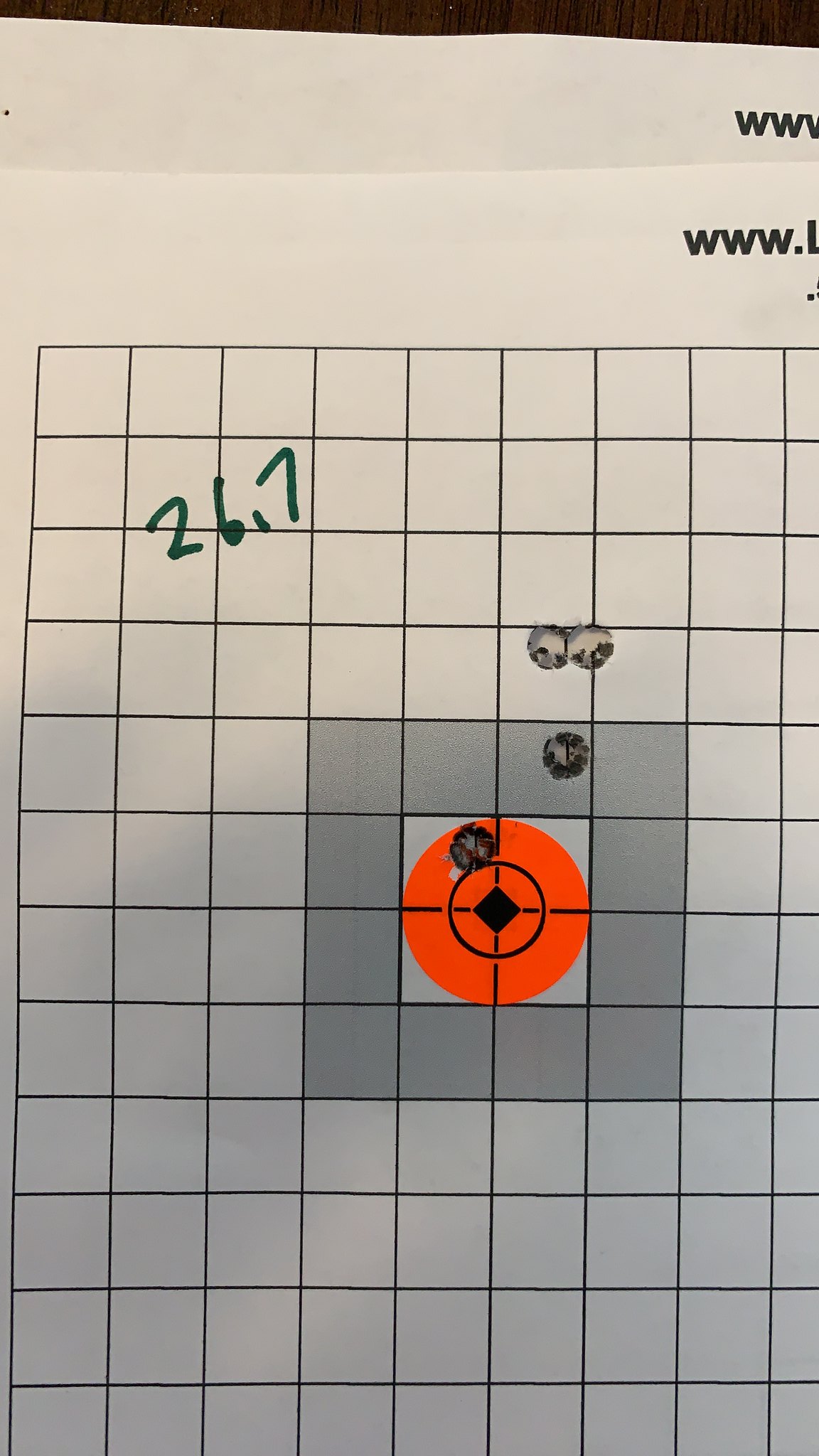
Comment